Apollo Save Tool (PS3)
Apollo Save Tool is an application to manage save-game files, trophies, and licenses on the PlayStation 3.
This homebrew application allows you to download, unlock, patch and resign save-game files directly on your PS3. It can also unlock and resign trophies, backup/restore licenses, and create PS2 Classic images.
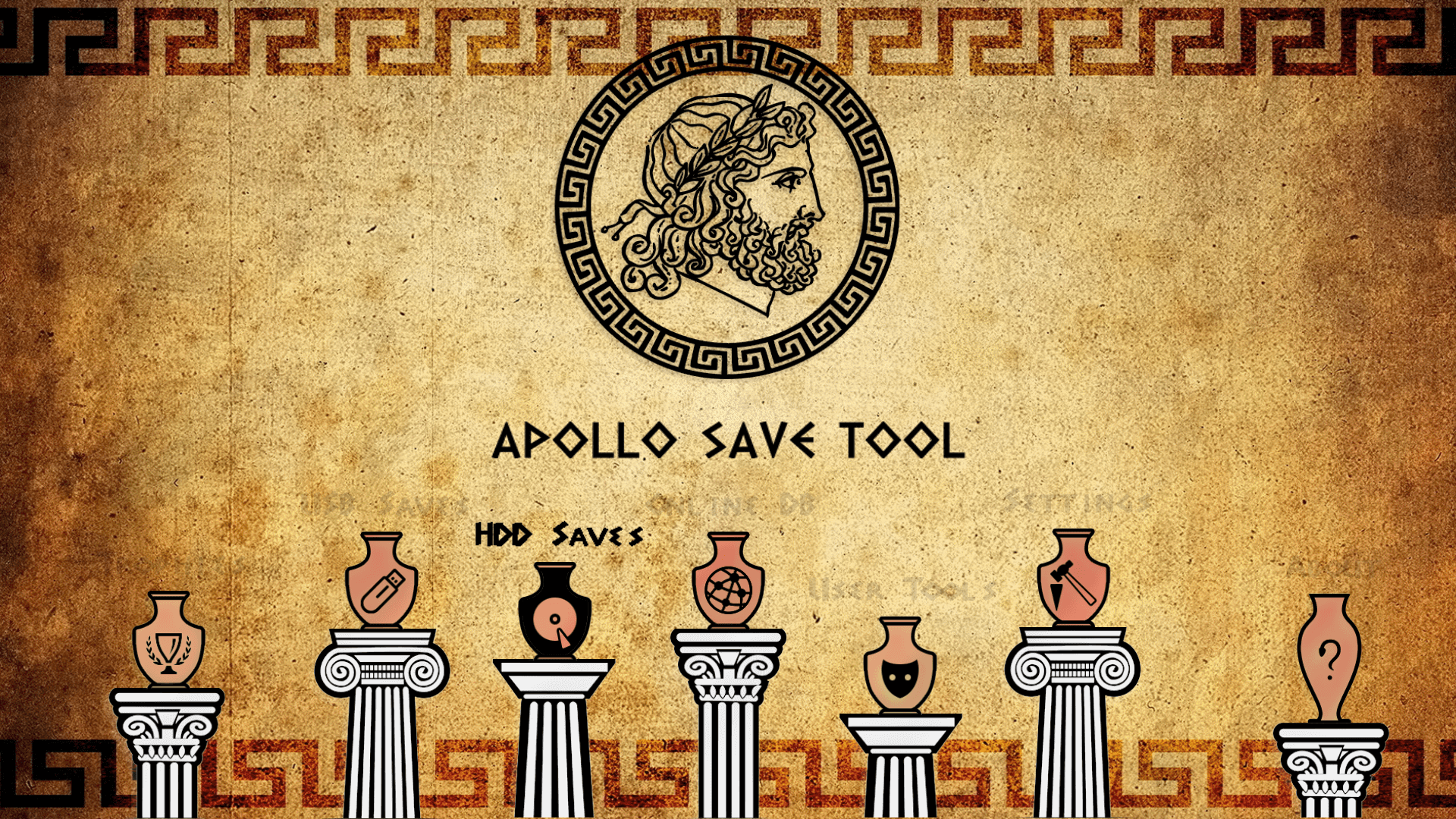
Comments, ideas, suggestions? You can contact me on Twitter and on my website.
Features
- Easy to use: no crypto-key configuration or advanced setup needed.
- Standalone: no computer required, everything happens on the PS3.
- Automatic settings: auto-detection of PSID, IDPS and Account-ID settings.
- Multi-user: supports multiple user accounts.
- Localization support: English, French, Italian, Japanese, Polish, Portuguese, Russian, Spanish.
Save Management
- Save files listing: quick access to all the save files on USB and the internal PS3 HDD (+ file details)
- Save SFO unlocking: allows the user to remove the copy-lock flag, enabling transfer of
Copying Prohibitedsave files. - Save files patching: supports Bruteforce Save Data and Game Genie cheat patches to enhance your savegames.
- Save PFD resigning: allows the user to resign save files made by other users and consoles.
- Save downloading: easy access to an Online Database of save-game files to download straight to your PlayStation.
- Save file conversion: converts and resigns PS1 and PS2 save-game formats to PS3
.PSVformat.
Trophy Management
- Trophy Set resigning: resign trophy sets for the current user and console.
- Trophy Set exporting: easy backup of trophy sets to
.zipand raw formats. - Trophy Set importing: restore trophy sets from raw USB backups.
- Trophy unlocking: allows to unlock individual trophies for the current user.
Backup Management
- Account activation: create fake Account ID and generate offline PS3 activation (
act.dat) - License exporting: easy backup of user licenses to
.zipand.rapformats. - License importing: allows to import
.rapfiles and generate user.riflicenses.
PS2 Classics Management
- Memory card exporting: decrypt and export
.VMEmemory cards. - Memory card importing: allows to import
.VM2files to encrypted.VMEmemcards. - ISO importing: import PS2
.ISOfiles to.BIN.ENCencrypted image format. - CONFIG importing: import PS2
.CONFIGfiles to.ENCencrypted format. - BIN.ENC exporting: decrypt and export
BIN.ENCimages to.ISO.
PS1 Virtual Memory Card Management
- VMC saves management: quick access to all save files on Virtual Memory Cards images.
- Supported PS1 VMC formats:
.VMP,.MCR,.VM1,.BIN,.VMC,.GME,.VGS,.SRM,.MCD
- Supported PS1 VMC formats:
- Import PS1 saves: import saves to PS1 VMCs from other systems and consoles (
.MCS,.PSV,.PSX,.PS1,.MCB,.PDAsupported). - Export PS1 saves: allows the user export saves on VMC images to
.MCS/.PSV/.PSXformats.
PS2 Virtual Memory Card Management
- VMC saves management: quick access to all save files on Virtual Memory Cards images.
- Supported PS2 VMC formats:
.VM2,.VME,.BIN,.VMC,.PS2,.MC2,.MCD - Supports ECC and non-ECC images, and PS2 Classics encryption
- Supported PS2 VMC formats:
- Import PS2 saves: import saves to PS2 VMCs from other systems and consoles (
.PSU,.PSV,.XPS,.CBS,.MAX,.SPSsupported). - Export PS2 saves: allows the user export saves on VMC images to
.PSUand.PSVformats.
Download
Get the latest version here.
Changelog
See the latest changes here.
Donations
My GitHub projects are open to a sponsor program. If you feel that my tools helped you in some way or you would like to support it, you can consider a PayPal donation.
Setup instructions
No special setup is needed. Just download the latest apollo-ps3.pkg package and install it on your PlayStation 3.
On first run, the application will detect and setup the required user settings.
Data folders
PS3
| PS3 | Folder |
|---|---|
| USB saves | your files must be placed on /dev_usb00x/PS3/SAVEDATA/. |
| HDD saves | files will be scanned from /dev_hdd0/home/000000XX/savedata/, where XX is the current User ID. |
| HDD licenses | /dev_hdd0/home/000000XX/exdata/ (*.rif) |
| USB licenses | /dev_usb00x/exdata/ (*.rap) |
PS2
| PS2 | Folder |
|---|---|
| USB saves | /dev_usb00x/PS2/SAVEDATA/ (*.xps, *.max, *.psu, *.cbs, *.sps) |
| VMC cards | /dev_usb00x/PS2/VMC/ (*.vmc, *.vme, *.vm2, *.bin, *.ps2, *.mc2, *.mcd) |
| VME cards | /dev_usb00x/PS3/EXPORT/PS2SD/ |
| PSV saves | /dev_usb00x/PS3/EXPORT/PSV/ |
| HDD VME cards | /dev_hdd0/home/000000XX/ps2emu2_savedata/, where XX is the current User ID. |
| HDD VM2 cards | /dev_hdd0/savedata/vmc/ |
| HDD ISOs | /dev_hdd0/PS2ISO/ (*.bin, *.iso, *.bin.enc) |
| USB ISOs | /dev_usb00x/PS2ISO/ (*.bin, *.iso, *.bin.enc) |
PS1
| PS1 | Folder |
|---|---|
| USB saves | /dev_usb00x/PS1/SAVEDATA/ (*.mcs, *.psx) |
| PSV saves | /dev_usb00x/PS3/EXPORT/PSV/ |
| HDD VM1 cards | /dev_hdd0/savedata/vmc/ |
| USB VMC cards | /dev_usb00x/PS1/VMC/ (*.mcr, *.vm1, *.vmp, *.bin, *.vmc, *.gme, *.vgs, *.srm, *.mcd) |
Usage
Using the application is simple and straight-forward:
- Move UP/DOWN to select the save-game file you want to patch, and press
 . The patch screen will show the available fixes for the file. Select the patches and click
. The patch screen will show the available fixes for the file. Select the patches and click Apply. - To view the item’s details, press
 .
It will open the context menu on the screen. Press
.
It will open the context menu on the screen. Press  to return to the list.
to return to the list. - To reload the list, press
 .
. - Press L1/L2 or R1/R2 trigger buttons to move pages up or down.
Overriding auto-detected settings
If you want to override the auto-detected IDs used by Apollo to resign the save-games, you can use the owners.xml file.
For example:
<?xml version="1.0" encoding="UTF-8"?>
<apollo version="1.2.0">
<owner name="PS3 User">
<console idps="AAAAAAAAAAAAAAAA 0123456789ABCDEF" psid="FFFFFFFFFFFFFFFF 0123456789ABCDEF"/>
<user id="00000002" account_id="0123456789abcdef"/>
</owner>
<owner name="Other User">
<console idps="AAAAAAAAAAAAAAAA 0123456789ABCDEF" psid="FFFFFFFFFFFFFFFF 0123456789ABCDEF"/>
<user id="00000008" account_id="abcdef0123456789"/>
</owner>
</apollo>
The file must be saved on /dev_hdd0/game/NP0APOLLO/USRDIR/owners.xml. Apollo will load the hard-coded values when loading a save, and you can
select the desired account from the Change Account ID menu under the SFO Patches options.
In the owners.xml you need to define:
- Owner name
- User ID (e.g.:
00000123) - Account ID (e.g.:
0123456789abcdef) - Console PSID (e.g.:
FFFFFFFFFFFFFFFF 0123456789ABCDEF) - Console IDPS (required for license import/export)
Online Database
The application also provides direct access to the Apollo online database of save-game files for PlayStation 3 games. These usually offer additional features such as completed games that can save you many hours of playing.
Currently, the list of available games and files is limited, but the project aims to add more save-games shared by the community.
Note: Downloaded save files must be resigned using Apollo before loading them in your games.
Screenshots
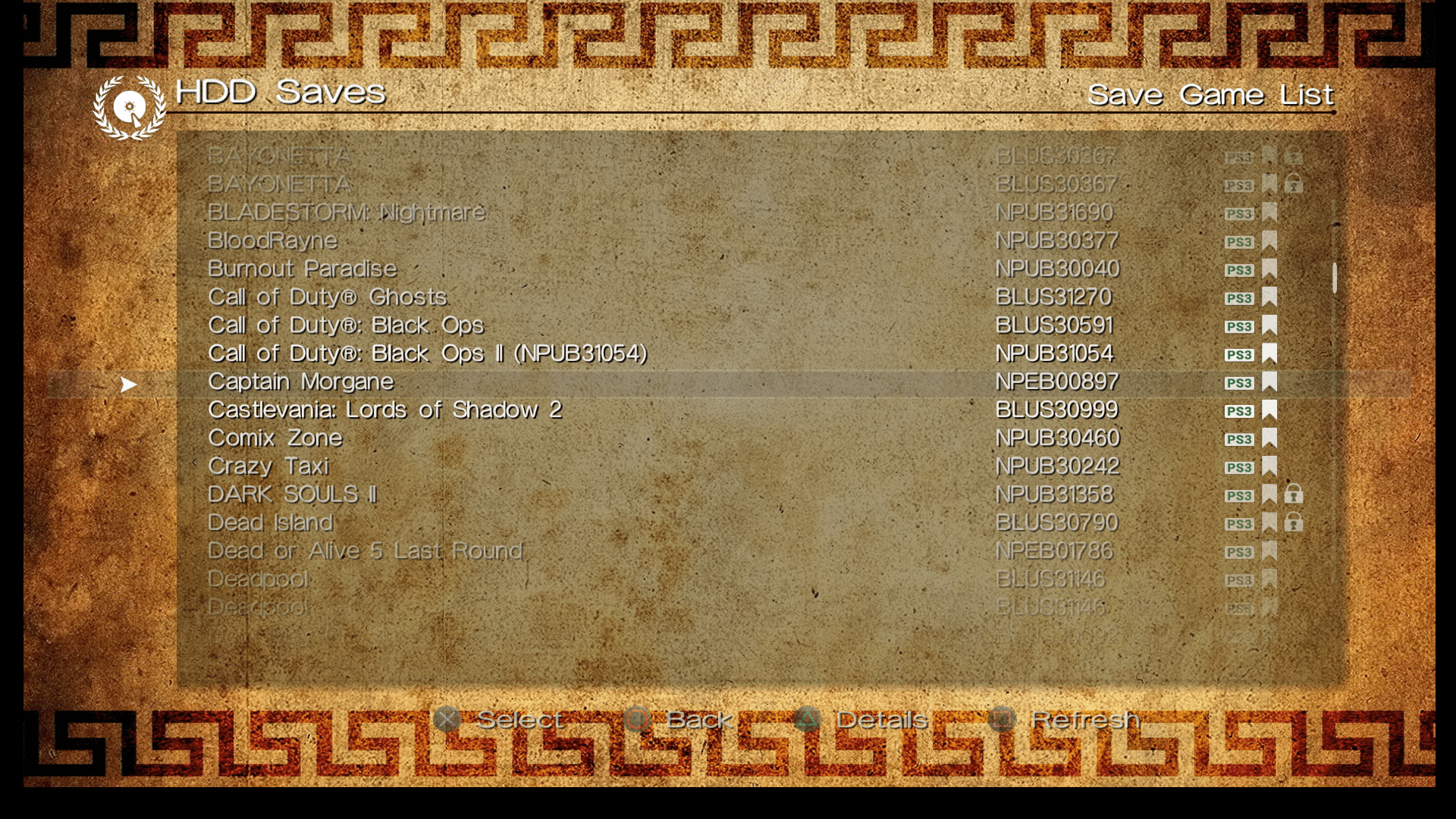
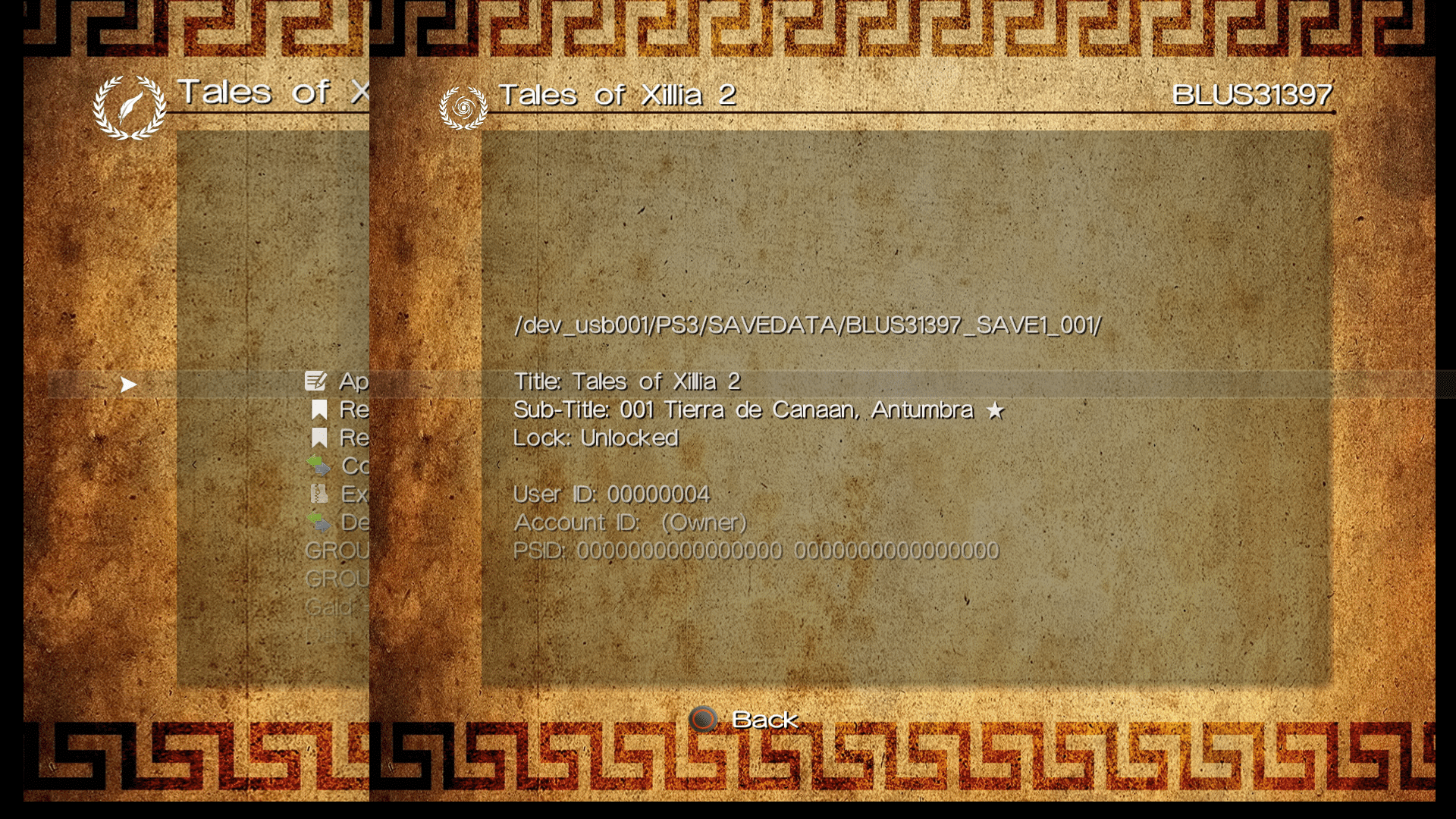
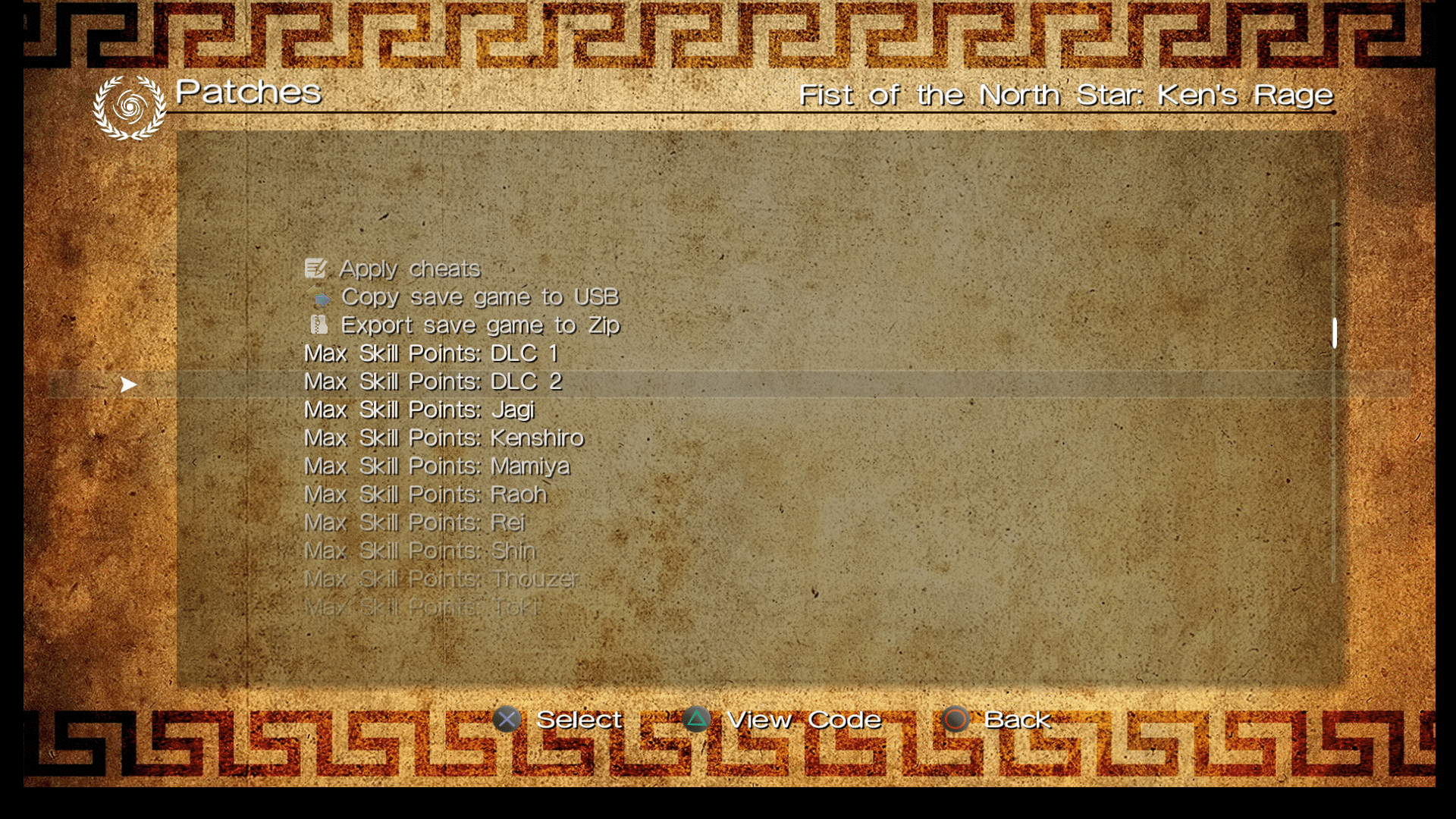
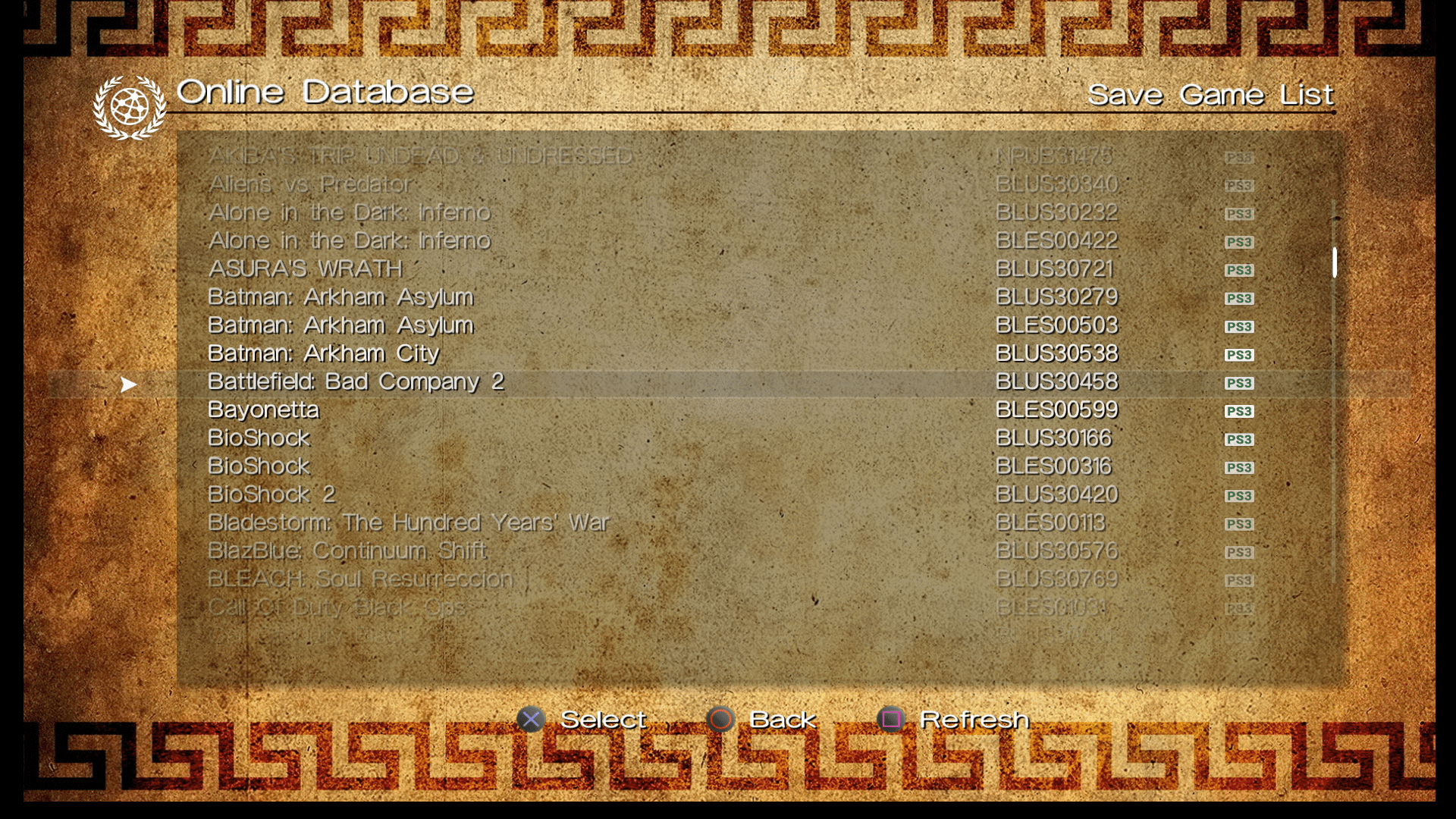
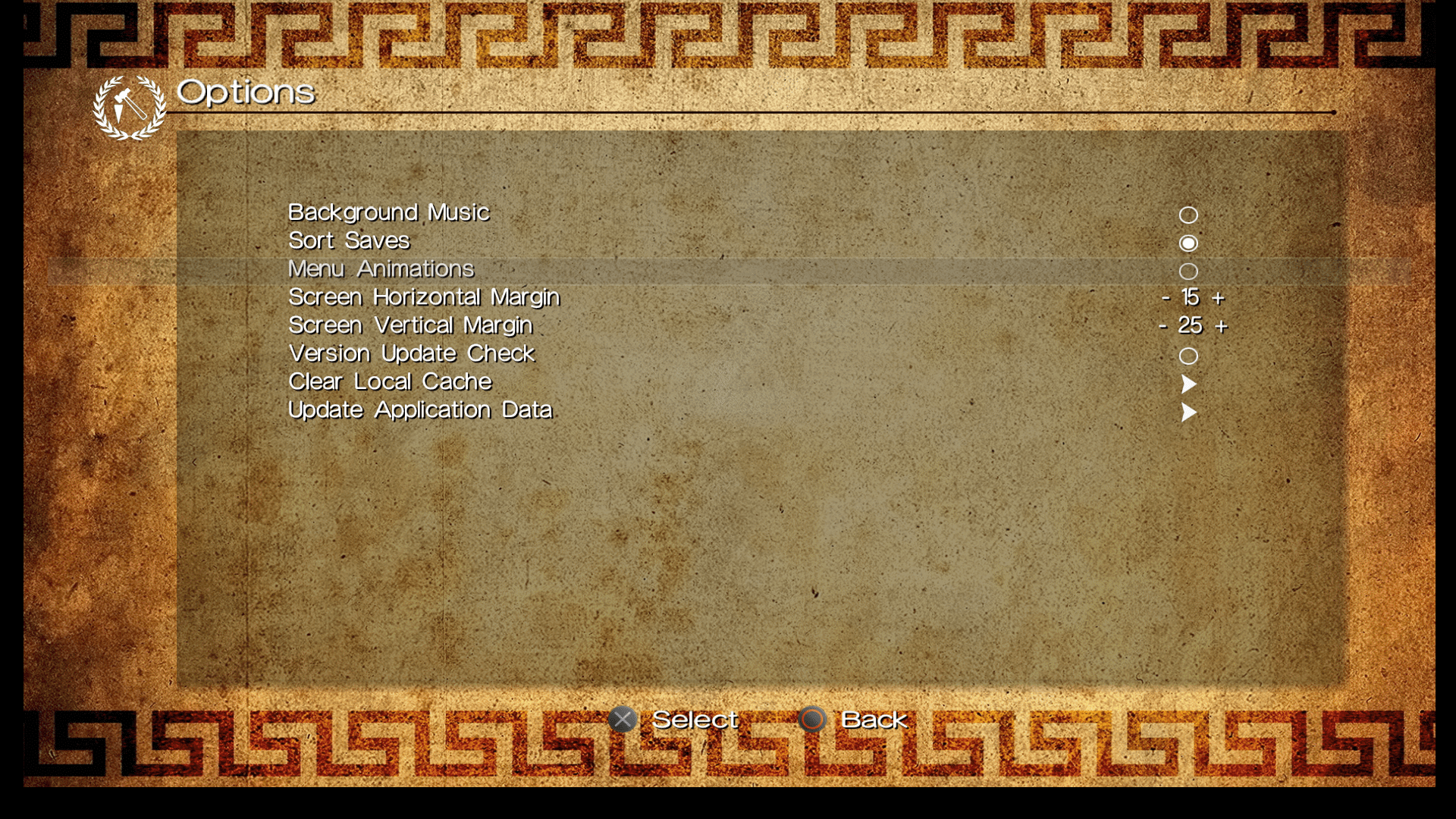
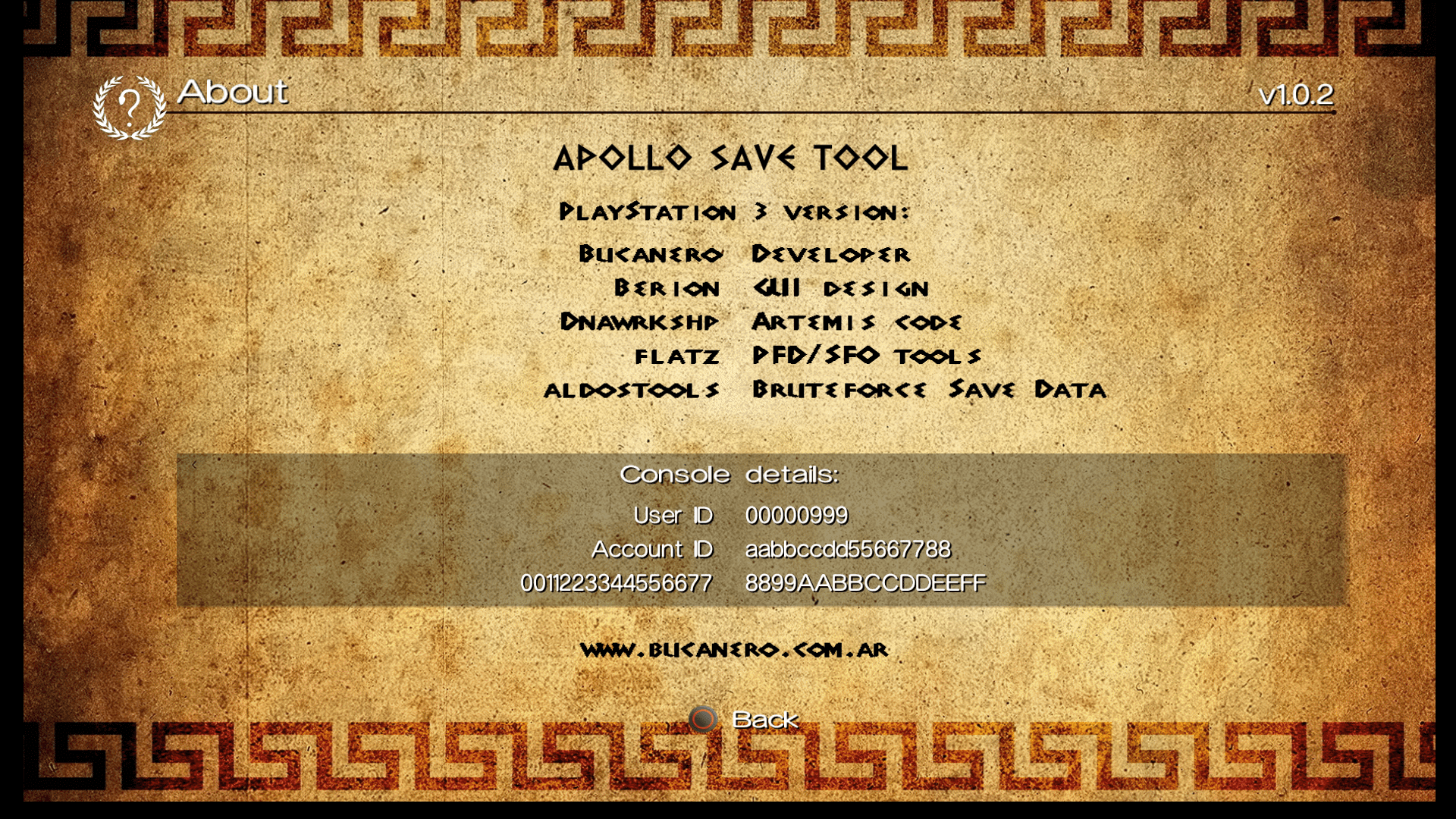
FAQs
-
Where I can get a save-game for XYZ game?
You can check sites like Brewology.com, and GameFAQs. Also, searching on Google might help.
-
I have a save-game file that I want to share. How can I upload it?
If you have a save file that is not currently available on the Online Database and want to share it, please check this link for instructions.
-
Why is it called Apollo?
Apollo was the twin brother of Artemis, goddess of the hunt. Since this project was born using the Artemis-GUI codebase, I decided to respect that heritage by calling it Apollo.
Credits
Acknowledgments
- Dnawrkshp: Artemis PS3
- Berion: GUI design
- flatz: SFO/PFD tools
- aldostools: Bruteforce Save Data
- darkautism: PS3TrophyIsGood
- jimmikaelkael: ps3mca tool
- ShendoXT: MemcardRex
- Nobody/Wild Light: S3M music track
Translators
Apollo supports multiple languages for its user interface. Thanks to the following contributors for their help with translations:
- Akela (Russian), Algol (French), Berion (Polish), Bucanero (Spanish), TheheroGAC (Italian), yyoossk (Japanese), Phoenixx1202 (Portuguese), SpyroMancer (Greek)
Building
You need to have installed:
- PS3 toolchain
- PSL1GHT SDK
- Apollo library
- Tiny3D library
- polarSSL library
- libcurl library
- libxmp-lite library
- mini18n library
- dbglogger library
Run make to create a release build. If you want to include the latest save patches in your .pkg file, run make createzip.
Finally, run make pkg to create a .pkg install file.
You can also set the PS3LOAD environment variable to the PS3 IP address: export PS3LOAD=tcp:x.x.x.x.
This will allow you to use make run and send apollo-ps3.self directly to the PS3Load listener.
To enable debug logging, build Apollo Save Tool with make DEBUGLOG=1. The application will send debug messages to
UDP multicast address 239.255.0.100:30000. To receive them you can use socat on your computer:
$ socat udp4-recv:30000,ip-add-membership=239.255.0.100:0.0.0.0 -
License
Apollo Save Tool (PS3) - Copyright (C) 2020-2025 Damian Parrino
This program is free software: you can redistribute it and/or modify it under the terms of the GNU General Public License as published by the Free Software Foundation, either version 3 of the License, or (at your option) any later version.



